Student Newslett - Sep 2012
Page Content
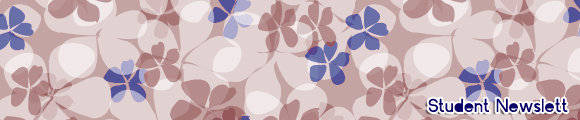 |
 |
|
 |
 |
 |
 |
 |
 |
 |
 |
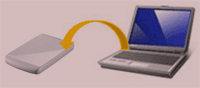 |
.gif) |
Back Up Your Files
To ensure that you do not lose your files, back up your files regularly. Use CDs, DVDs, external hard drives and flash drives (thumbdrives) to back up your data. You can set up automatic backup or manually back up your files at any time. How to back up your files?
http://windows.microsoft.com/en-us/
windows7/Back-up-your-files |
 |
|
 |
 |
.gif) |
Is your mobile number registered in NPal Student Self-Service? Students are reminded to register or update your mobile number in the NPal Student system https://npalstudent.np.edu.sg The registered Mobile Number is the only valid number from which our NPalStudent system will accept a 2-way SMS request for personal information, e.g. class timetable, NAPFA test result. All 1-way SMS notification from NP e.g. Exam Results will also be sent to the registered Mobile number. FAQ link >>  . . |
| |
|
 |
 |
.gif) |
NP Acceptable Use Policy
Students are reminded to revisit NP's Acceptable Use Policy regularly. This policy governs the use of NP's IT resources, including internet access, usage and social networking.
|
 |
|
 |
 |
.gif) |
MeL System Maintenance
Sat, 1 Sep, 9am to 6pm,
Intermittent Interruption on MeL
Please wait for a few seconds and refresh your web browser if you encounter intermittent interruption when you access MeL.
|
| |
|
 |
 |
.gif) |
NPal Maintenance
Sun, 16 Sep 2012, 1-4pm
NPal Student Self Service will be unavailable during maintenance on Sun, 16 Sep 2012 from 1 to 4pm for the application of security patches. |
 |
 | | |
| |
 |
Last updated: