IT Newslett for Staff - Jun 2016
Page Content
| Access Notes Apps from Web
Lotus Notes email has been fully migrated to Outlook.
However, Lotus Notes applications such as eCabinets and the NP Quality Management System, are still in use. While they are being migrated, you may continue to access Lotus Notes applications via your Lotus Notes client or the web browser.
Colleagues are reminded to change their Lotus Notes Web password after changing their NPNet password. Click HERE to change your Lotus Notes Web password.
The Lotus Notes Client password would expire every 180 days. You may change the password from the Lotus Notes client program as shown below:
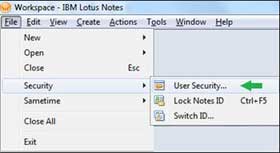 | 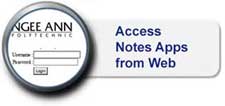 |
NPal2 Hints & Tips: Printing Job Applications from the Recruitment Module
When printing Job Applicant Details from the NPal2 Recruitment module, if you encounter distortion in the printout, you may overcome this by following either one of the options below:
- Use either Chrome or Firefox browser for printing, or
- For IE browser, change the Page Setup settings by clicking on Settings(
 ) >> Print >> Page Setup… ) >> Print >> Page Setup…

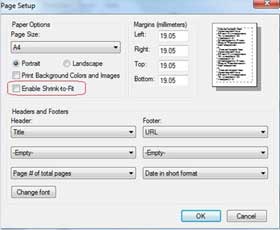
|  | |
IM8 - Data Management
What is IM8?
IM8 stands for “Instruction Manual 8”, which consists of government policies, standards, regulations, and codes of practice for IT security defined by IDA. It is mandatory for government agencies to comply with IM8 policies.
IM8 Policy on Data Management
When sending out any personal data through email, staff should take 3 important steps:
- Encrypt electronic file or document (Excel spreadsheet, Word document, PowerPoint slides etc.) with strong password.
- Send password in a separately, preferably via SMS or in a separate email.
- Double-check recipient list and email addresses. Mailing list is to be used for regular/general communications.
|  | |
System Maintenance
Sat, 11th Jun 2016, 10am – 6pm
- Network Maintenance
Slow access to the Internet (on campus) during maintenance period.
Please email to Support@np.edu.sg should you require further information or clarification.
|  |
|
|
|
|
Last updated: