IT Newslett for Students - Jul 2014
Page Content
|
|
Changing NotebookPlease be reminded that campus licensed software installed on your notebook is for Academic use only. The licensing terms include installation on a SINGLE notebook per student.
Any duplication, transfer or use of campus licensed software on another notebook is a violation of the software licensing agreement.
Lost or faulty notebooks must be de-registered before you can install software on another notebook.
If you have lost your notebook, please produce a police report at the CC helpdesk to de-register the lost notebook. If you wish to de-register a faulty notebook, please bring along the faulty notebook before you can register a new one.
|
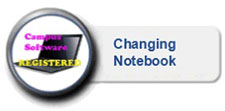 |
|
Extending Notebook Battery LifeNotebooks allows you to work on the move for as long as the notebook battery life lasts. Here are some useful tips to extend your notebook battery life when an AC power source is not available. - Dim your screen to reduce the energy consumption.
- Avoid multitasking such as working on a spreadsheet while letting your email client and mp3 player software run in the background. Open only the application you need to use.
- Remove any external USB devices (including your mouse) that drains power, unless you need to use them.
- Avoid running program or files from CD or DVD as the spinning of the disc consumes a lot of power.
- Do not leave a charged notebook battery dormant for long periods of time. Once charged, you should at least use the battery at least once every two to three weeks. Never let the battery completely discharge as this will damage the Lithium-Ion cells.
|
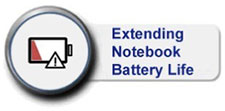 |
System MaintenanceSat, 5 Jul 2014 8:30am to 3pm Network access at Block 90, 92 and 94 at Kismis Apartments will be interrupted during the maintenance from 8:30am to 3pm.
Sat, 5 Jul 2014 10am to 3pm During the maintenance, users may experience momentarily slowness when accessing NP website and Student Portal.
Sun, 6 Jul 2014, 1pm to 4pm NPal Student system will be unavailable during the maintenance on Sun 6 Jul from 1pm to 4 pm.
Apologies for any inconvenience caused.
Please email to Dora.ITcare@np.edu.sg should you require further information or clarification. |

| | |
|
Last updated: