IT Newslett for Students - Nov 2014
Page Content
| Keyboard Tips for Windows
The keyboard is used almost everyday for work and for play. Here are some useful keyboard shortcuts for Windows:
Alt + PrtSc copies only the active window to clipboard
Ctrl + Z is the "undo" hot key that not only applies to typing. It also reverses the action of deleting or moving a file in the file explorer
Ctrl + Shift + ESC launches the task manager directly
Windows + D minimizes all the windows at once |

|
|
Smartphone SecuritySmartphones could be easily stolen or misplaced. Your stored passwords, address lists, photos and other sensitive materials could be used by an abuser to scam, harm or embarrass you or your friends. Do not leave your smart phone unattended and take note of the security tips below: - Install updates for your smartphone applications whenever they are available so as to fix security vulnerabilities
- Enable the secure pin on your smartphone to prevent intrusion
- Do not connect to unsecured public wireless network to prevent malware and hacking
- Do not allow apps to access your location information if possible, to prevent location broadcasting
- Pay attention when installing apps which ask for extensive information such as your country code and phone number
|

|
Samsung Find My Mobile Zero-day ExploitOn 29 Oct 2014, there was a reported vulnerability for Samsung's Find My Mobile app.
If you happen to be the owner of a Samsung smartphone and have been using
Find My Mobile, please turn it off.
Go to Settings > Security > Find My Mobile > Disable Remote Controls
If you haven't registered for a Samsung account, chances are that this service is not turned on and you're safe.
If you haven't signed up for an account, but you've tapped the launcher for Galaxy Apps, then Find My Mobile is most likely on your device.
For more info on How to prevent Find My Mobile zero-day exploit , please go to this link ->
http://www.techrepublic.com/article/how-to-prevent-samsungs-find-my-mobile-zero-day-exploit/
|
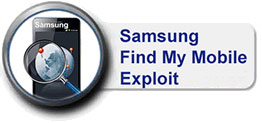
|
|
System Maintenance
Sat, 15 Nov 2014 9am to
Sun, 16 Nov 2014 11pm
NPal Student Services Scheduled maintenance for NPal Student. NPal Student Services will be unavailable to students during the maintenance.
Apologies for any inconvenience caused.
Please email to Dora.ITCare@np.edu.sg should you require further information or clarification. |

|
|
|
|
|
Last updated: